Adding in Activities for an Support Ticket
Solution No. 54
Once you are in the Opportunity, Click New Activity
The Internal Comments should be a recap of the conversation or activity that you had with the client / prospect.
If you have another activity or action that needs to be done on this opportunity, then check the “Schedule a Follow Up”
You can assign the follow up activity to another user. Make sure to enter in the “Follow Up Internal Comments” information so that the NEXT user that you assigned the follow up to knows what is expected of them. They will also be able to see the Internal Comments for the activity that was immediately prior to their activity.
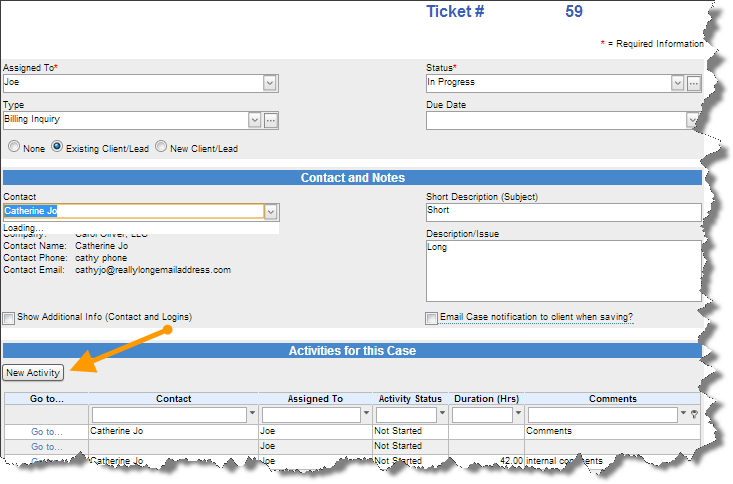
You are able to add in your time that you spent on the Support Ticket.
| Created by | Robin H. on | May-17-2013 |
| Last modified by | Robin H. on | Sep-02-2013 |