Connecting QB file to Method
Solution No. 36
Open QuickBooks to the correct company file.
Sign into your Method account.

Click on the “Synchronize” tab.
At the “Connect QuickBooks to your Method account” popup, click on “Install now (click here).”
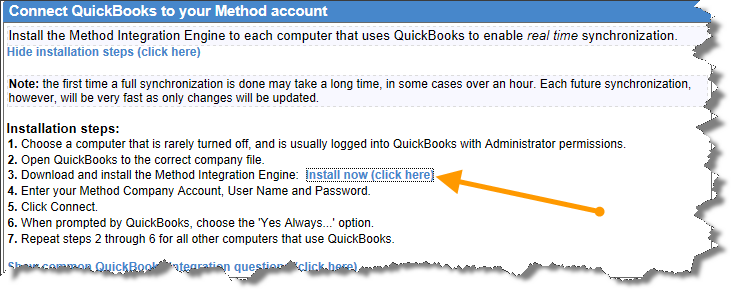
A window will pop up notifying you that the QB installer and Method Listener are about to be installed. Click on the “Install” button.
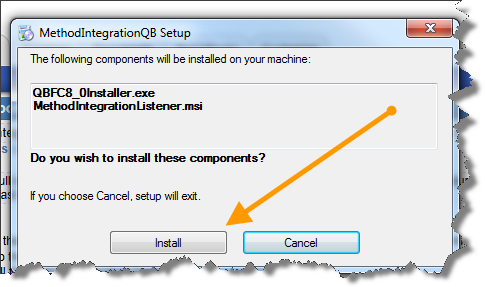
At the Application Certificate pop up, click on the “Yes, always; allow access if Quick Books is not running” radio button.
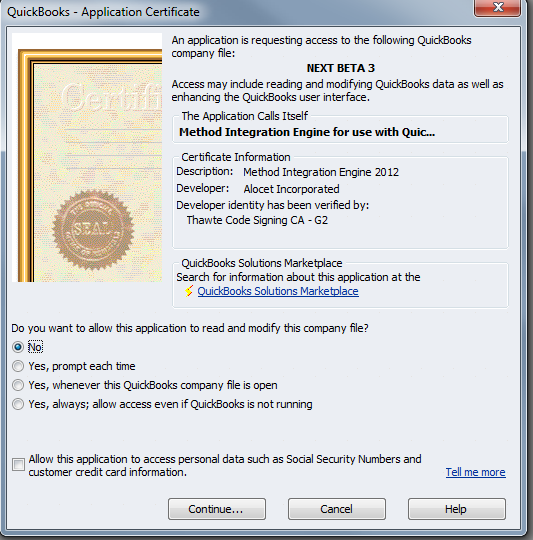
The next pop up will ask you to enter your Company Account and User name.
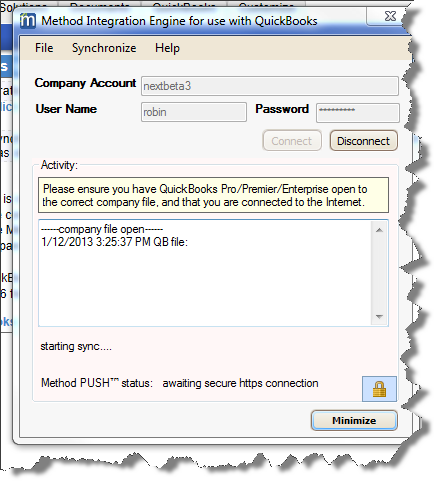
You will be asked to confirm access. Click on the “Done” button.
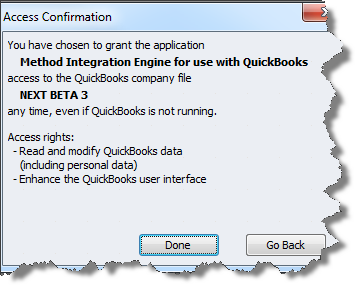
| Created by | Robin H. on | Jan-13-2013 |
| Last modified by | Robin H. on | Jan-13-2013 |