Entering Time
Solution No. 18

If a user needs to enter time, from the NEXT Desktop they will click the “Enter Time” button, which will bring up the “New / Edit Time Tracking Entry” screen.
The “Timekeeper” will populate for the current logged on user. Choose the “Customer:Job” that needs time entered, as well as the specific “Contact,” and fill in the details of the time tracking entry.
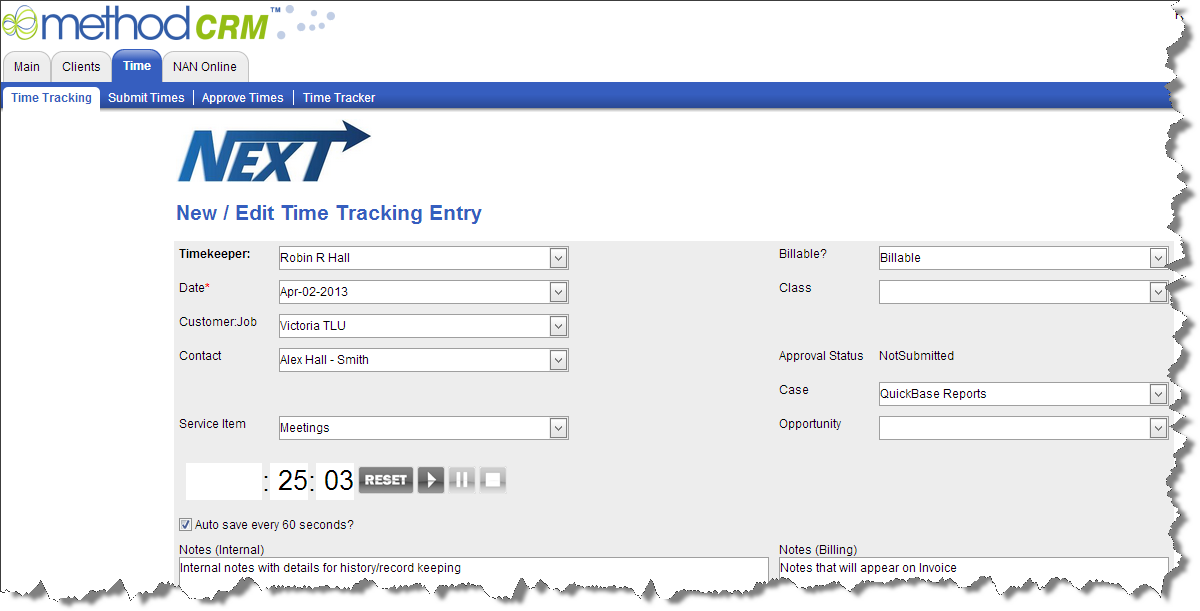
You can also enter time from the “Time” tab at the top of your desktop.
You will see four options: Time Tracking, Submit Times, Approve Time, and Time Tracker.

Time Tracking - Allows you to fill out the form just as you would from the main desktop.
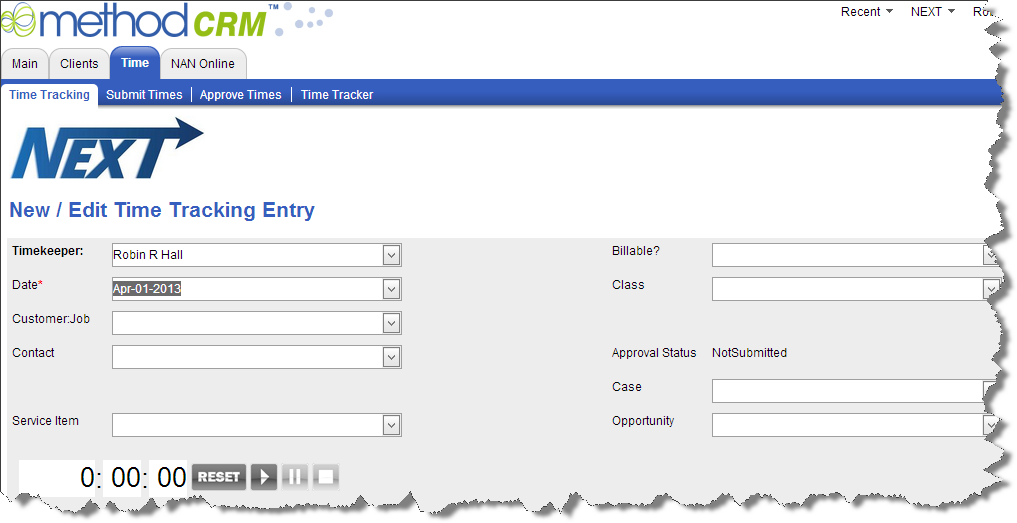
Submit Times
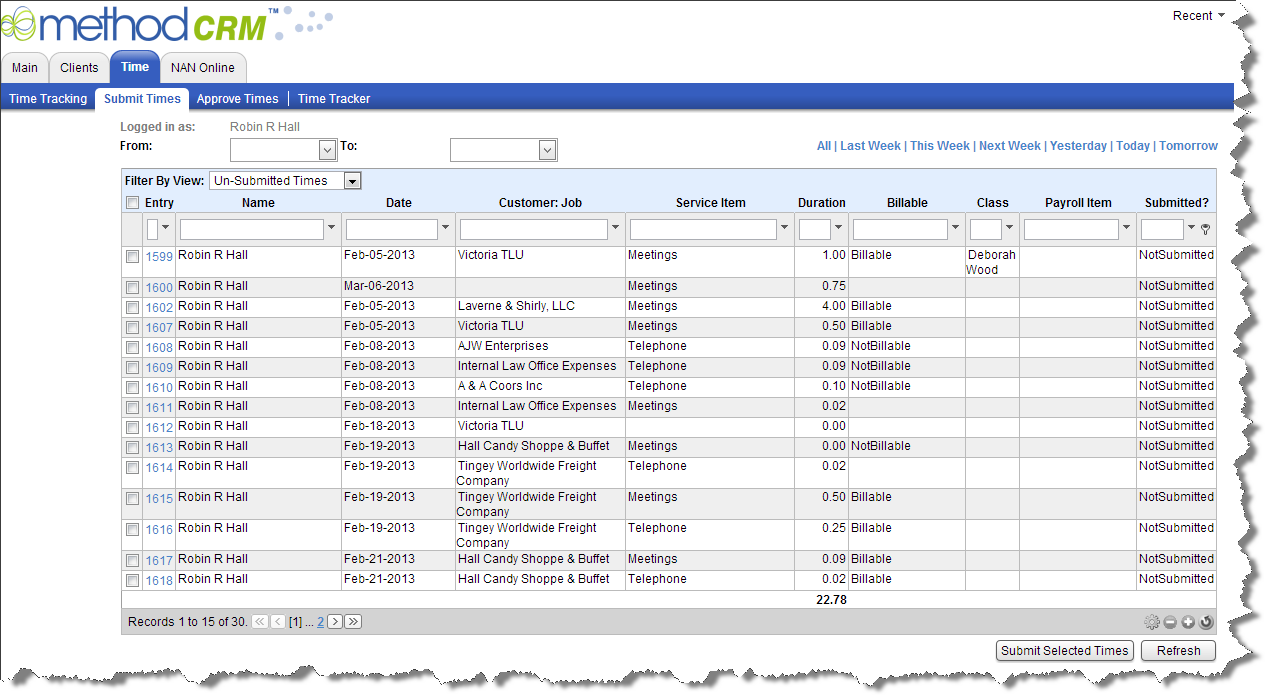
Approve Times
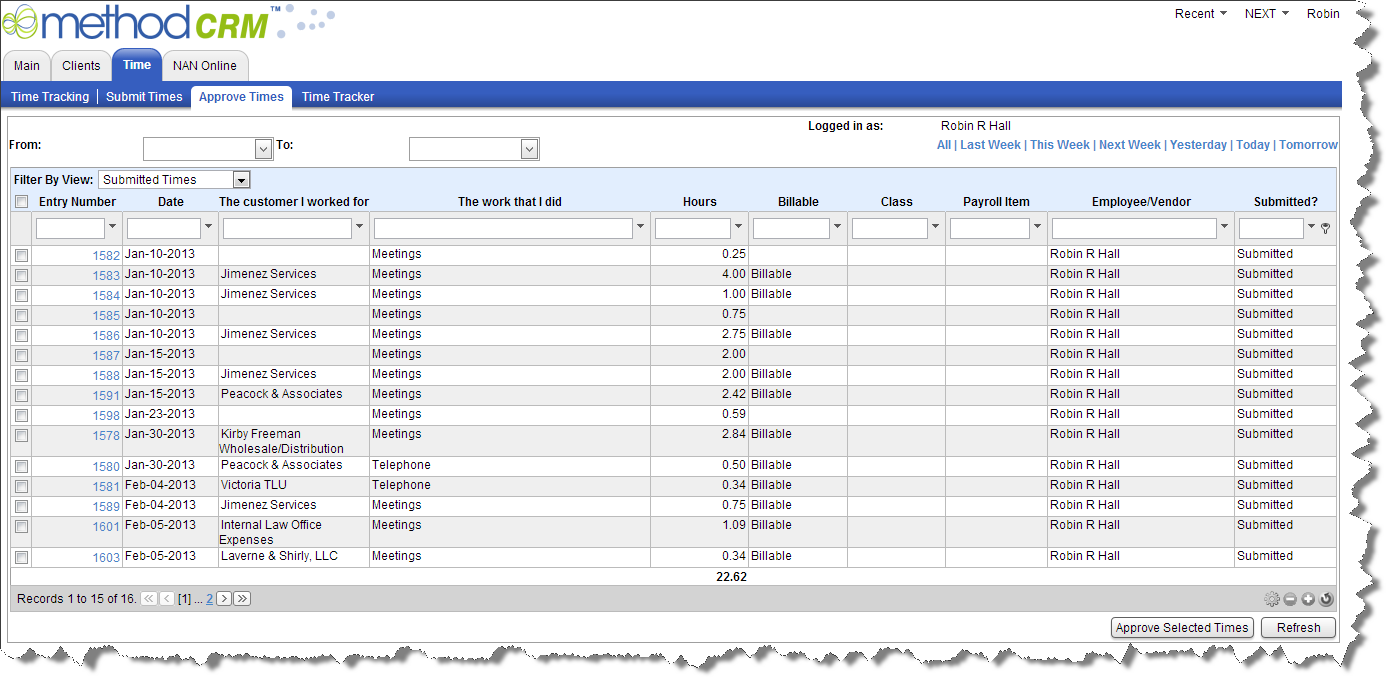
Time Tracker - Start and stop numerous activities from one screen. At the end of the day you can combine like activities and merge notes.
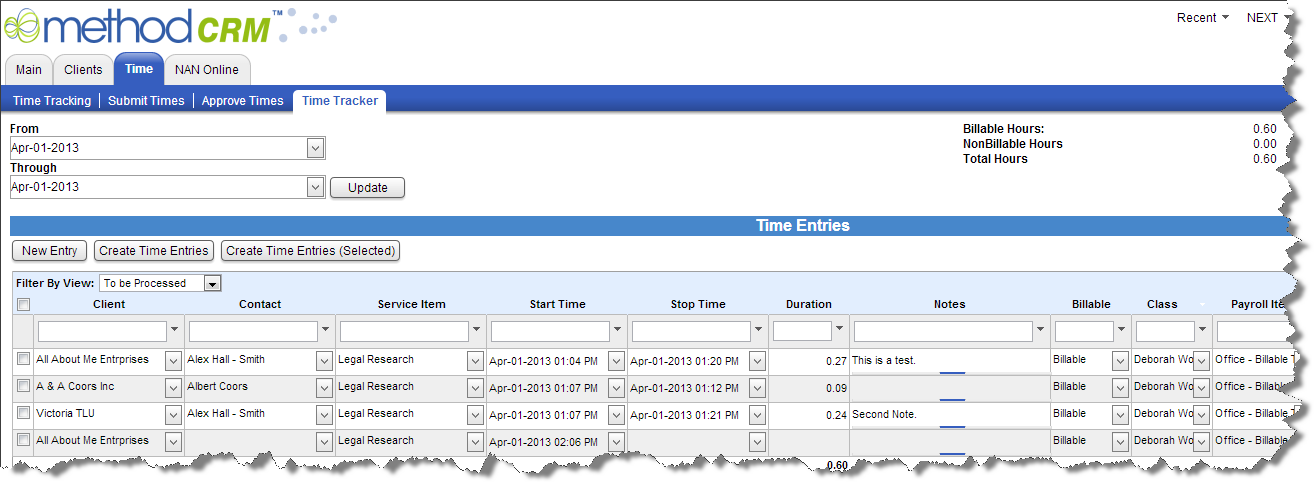
| Created by | Robin H. on | Dec-26-2012 |
| Last modified by | Robin H. on | Apr-03-2013 |