Entering a New Support Ticket
Solution No. 19
Support Tickets are the backbone of our practice. Sometime our clients call in get set up a support ticket, sometime we get them as recurring items, and sometime we get them through email. See Google Gadget and Outlook Plug knowledgebase for help on support tickets received through email.
In NEXT we have given you the ability to define your own Type of Support Ticket. The Type that you enter in on the Support Ticket will mimic the Service Item in QuickBooks.
From the NEXT Desktop, click New Support Tickets
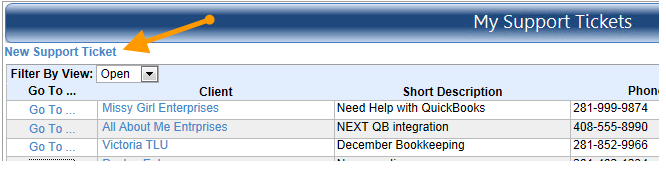
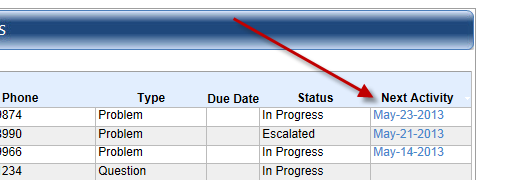
You are able to enter in a support ticket for an existing client or for a new Client without leaving this screen.
Make sure to choose the Type of Ticket, Due Date. The Short Description will show up on the dashboard so make sure you will know what it is just from the dashboard. The long description/issue will contain all of the details of the support ticket, this is generally information from the client phone conversation with you.
Click the checkbox next to Show Additional Info (Contacts and Logins) if you need to see Additional Contact Information or Logins you may have saved for this particular client.
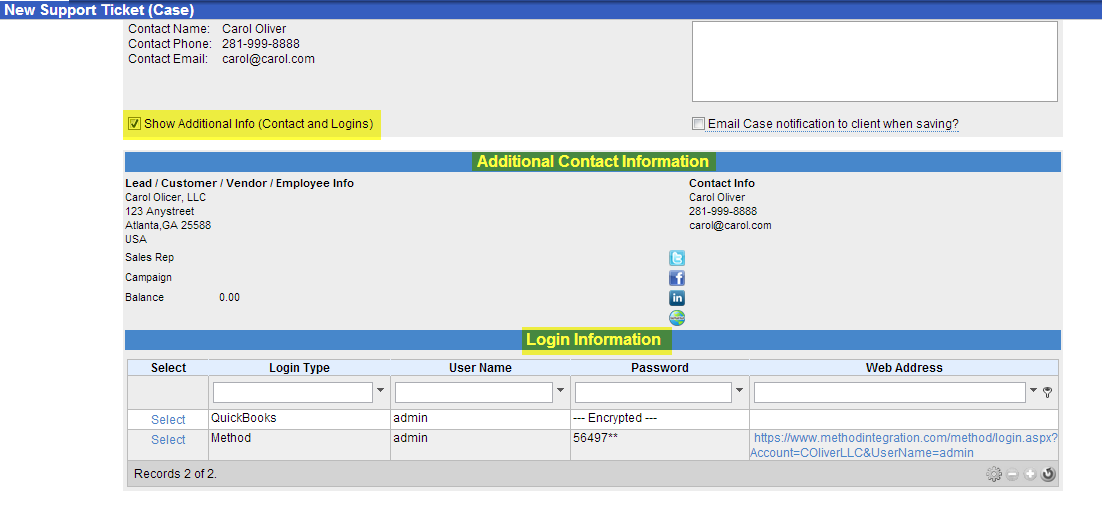
When adding in the support ticket for the first time, make sure to add an activity that reflects your first conversation with the client or prospect that reflects how the ticket came to be.
| Created by | Robin H. on | Dec-26-2012 |
| Last modified by | Robin H. on | Sep-02-2013 |