Permission Setup
Solution No. 7
There are four preferences that control a user’s access to specific areas of NEXT.
1. “Can Access Preferences” gives the user the ability to view and modify NEXT preferences.
2. “Is Consultant” allows the user to see Support Tickets on the NEXT Desktop (i.e., NEXT home page).
3. “Is Sales Rep” allows the user to see Opportunities on the NEXT Desktop.
4. "Can See all Passwords" allows the user to see all account passwords.
Assign permissions to each user and then click “Update.”
Note: The Method administrator can always edit NEXT preferences. You need to choose whether a user can access this page and change any of the above items. The other choices are that you want the user to be able to be treated as a technician and see activities and support cases, or that you want them to be treated as a salesperson and have access to the Open opportunities where their focus will be on the sales portion of the CRM.
Click Update.
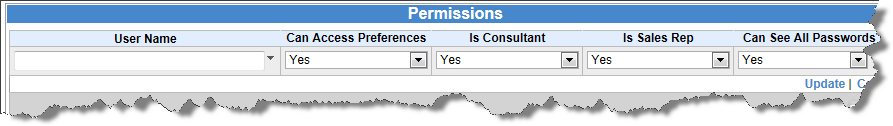
| Created by | Robin H. on | Dec-16-2012 |
| Last modified by | Robin H. on | Aug-11-2013 |