Preferences
Solution No. 5
Preferences
Make sure you are on the NEXT tab of your CRM. If you do not see this tab, go to the ‘Instructional’ section of the Knowledgebase. Click on ‘Navigating NEXT’ and follow the instructions.
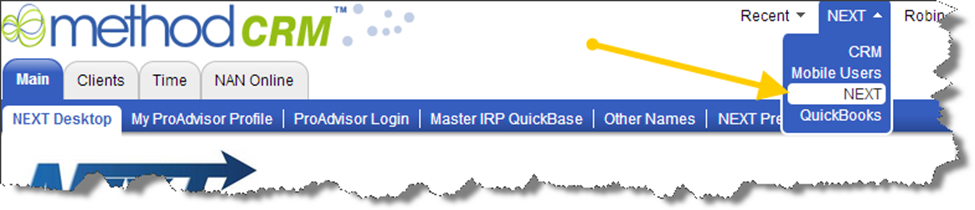
Setting up your preferences in NEXT is not just recommended but is a MUST. NEXT works with a few specialized criteria to make sure that it is picking up specialty items that we as Intuit Advisors use.
If your preferences in NEXT are not set up properly, then the system will not work as it was designed to do.
Make sure to set up all of the following areas:
- Select IRP Status
- Select Timekeepers from QuickBooks
- Set up Default Client, Service Item, Billable Status, Class and Payroll Item
- Select Activities to show up on the Calendar
- Enter in the ProAdvisor Links for each user
- Set Permissions for Access to Preference Selections, If the user is a Consultant, If the User is a Salesman, if the User is allowed to see Sensitive Passwords for clients
- Click Populate Contacts
- Click Populate NEXT Drop Down Lists
If you add users to your Method account, please make sure to go back and set up the preferences for the new user.
Click on the Main Tab, and then the NEXT Preferences Tab.
| Created by | Robin H. on | Dec-16-2012 |
| Last modified by | Robin H. on | Sep-02-2013 |