ProAdvisor Setup
Solution No. 6
Log on to the ProAdvisor website.
http://proadvisor.intuit.com/acm/alpha/search-criteria-v2.html?latitude=29.775497&longitude=-95.4152&_requestid=201874
Find your own Profile.
Once you have found your profile, copy the URL and paste it into the PAP Profile Link box.
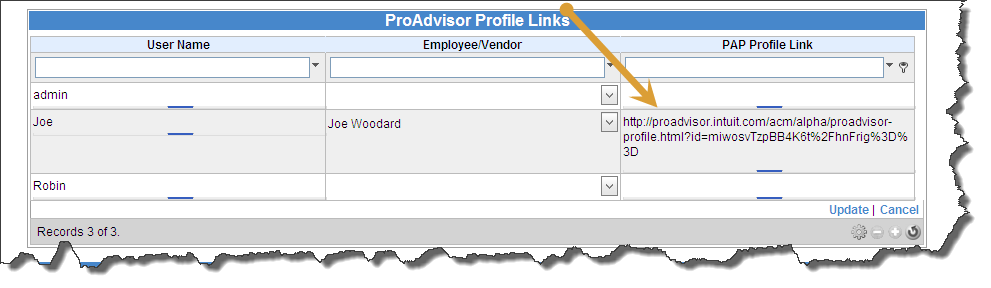
This will need to be done for each ProAdvisor that will be logging into the system.
Each ProAdvisor will see only their own profile.
Click Update.
From the "My ProAdvisor Profile" tab, if the logged on user is a ProAdvisor, then it will link open the ProAdvisor profile page for that user.
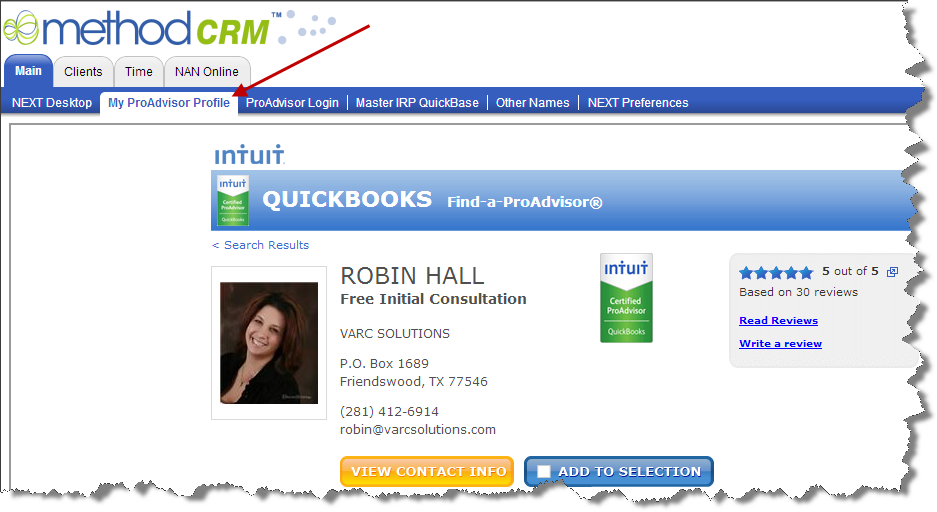
From the "ProAdvisor" tab you can log into an Intuit ProAdvisor Account.

From the "Master IRP QuickBase" tab, if the user is logged into a QuickBase application with permission to "Master IRP QuickBase," then it will open up this tab.
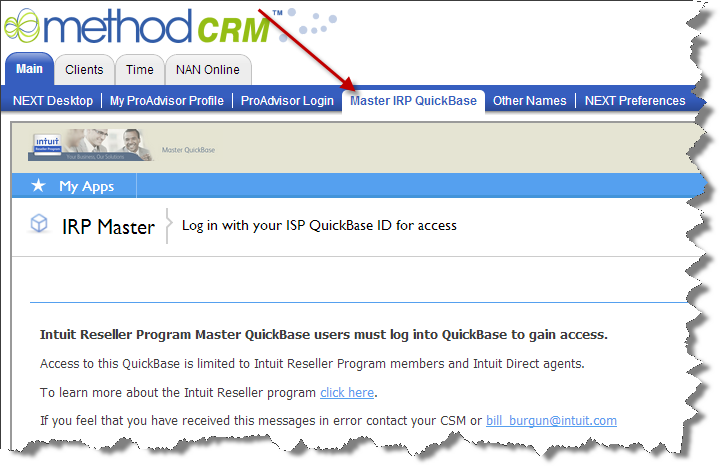
From the "Other Names" tab the user can add informational records. These could be any contacts that do not fit in other categories.
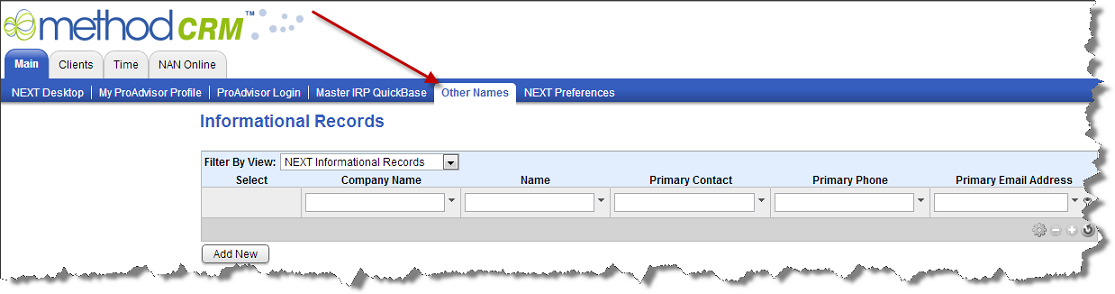
| Created by | Robin H. on | Dec-16-2012 |
| Last modified by | Robin H. on | Jan-14-2013 |