Set up Time Tracking
Solution No. 10
Since you can have time tracking abilities for your vendors and your employees, you will need to determine which employees and vendors will have the ability to track time within NEXT.
Select if the timer is to be used or if the employees and vendors will enter the hours that have been worked.
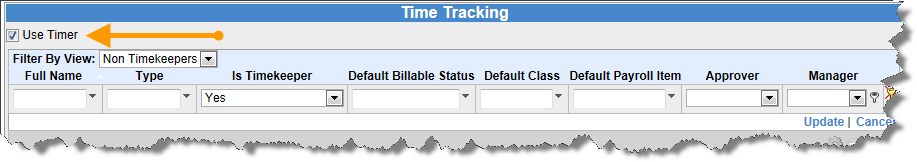
By default the timer is unchecked and you enter time manually. We have found that this option works best with corresponding time tracking activities. If you would like to use the timer, the option is left for you to choose.
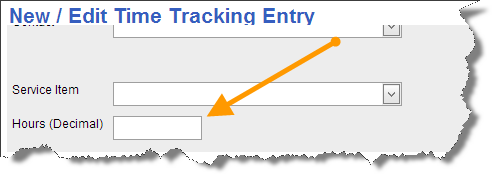
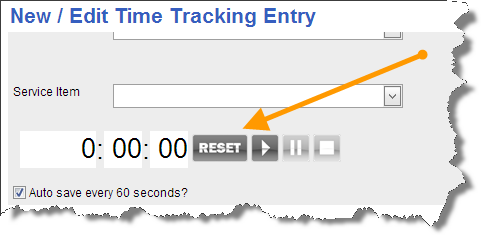
Change Filter By View to all Non Timekeepers. Once the list has populated, use the Timekeeper Checkbox to identify who will be tracking and keeping time.
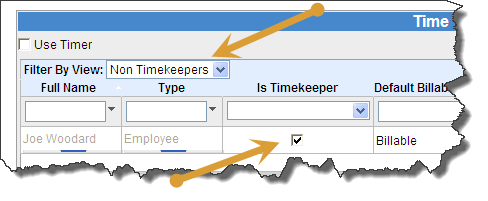
Check the box if the timekeeper is able to see and edit others’ time (Manager), or if they are able to approve time to be pushed into QuickBooks (Approver).
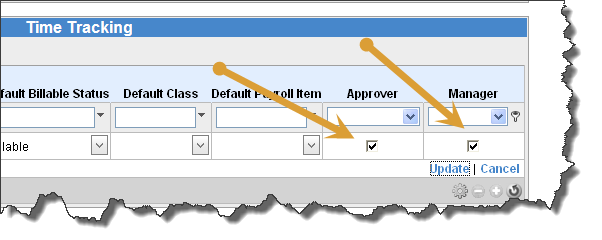
| Created by | Robin H. on | Dec-16-2012 |
| Last modified by | Robin H. on | Sep-02-2013 |