If you were to do a linked field, you would not be able to edit it. I would suggest creating a Title field in your Customer table. You can then add two actions in the Save button to insert the value of the Title field on screen to the Title field in the Contacts table. You must make sure these actions are after the save action. See below:
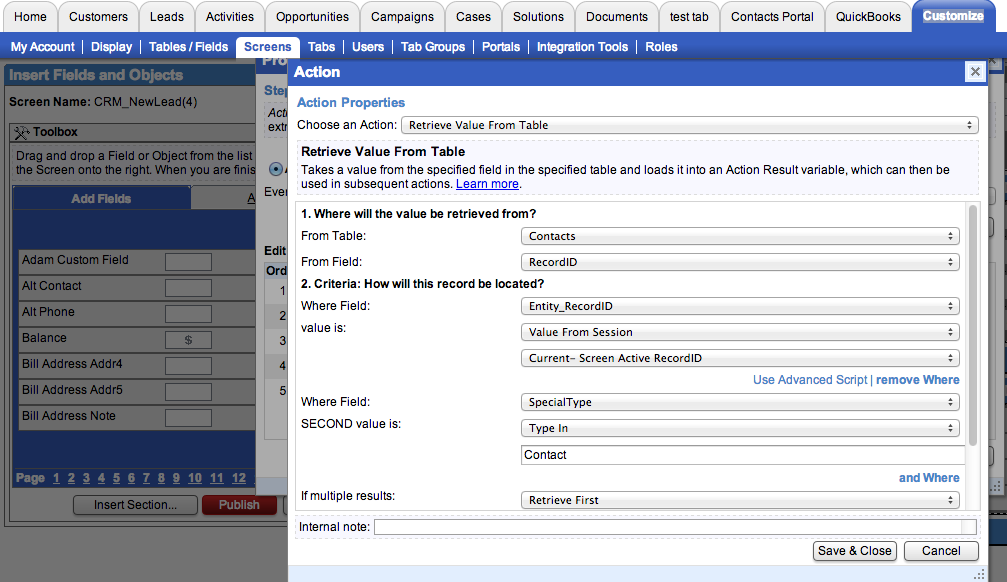
The second Where clause is to ensure the main contact is being retrieved. After this action you should add an Update Field in Table action to update the Title field in Contacts to match the Title field on the screen.
Hope this helps.
- Adam