Accepting a Proposal
Solution No. 47
SaaSphalt allows proposals to be given to specific users to access when created. After interacting with the customer, those users can then adjust or complete the proposals so that they are ready to be placed into a work order. The jobs can then be given a date (or dates) in which to be done by the crews normally responsible for those jobs.
Accepting a Proposal:
Once the customer approves a job (or jobs), that job has to be accepted in order to be processed into a work order.
-
On SaaSphalt, click on the Proposals tile.
-
Use the drop-down box to select the correct option. My Proposals To Do is the default option and will likely be the one used.
-
Click on the name of the customer that you wish to change. To make it easier, use the search function to find the customer.
-
Click the box next to any of the jobs that were approved. Clicking the box next to JOB NAME will check all the boxes for all the jobs listed simultaneously.
-
Click Accept Selected Jobs. Doing so will send the accepted jobs from the proposal to the Waiting List to be scheduled and done.
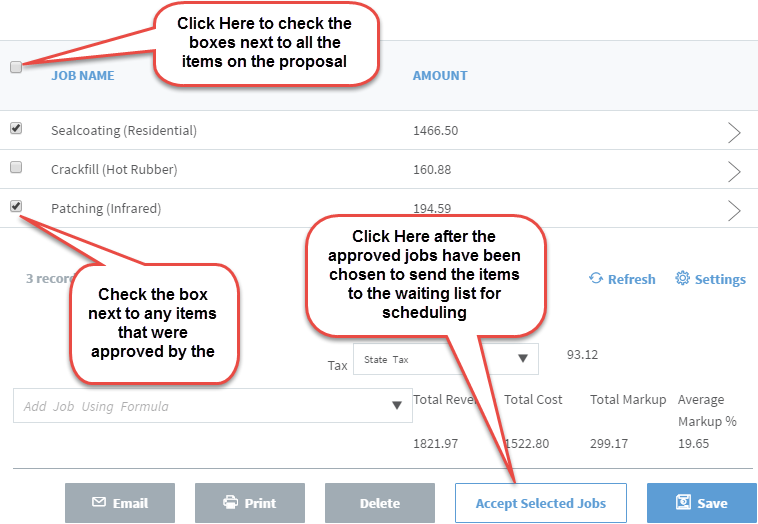
| Created by | Chris M. on | Feb-26-2016 |
| Last modified by | Matt R. on | Nov-13-2016 |