Solution No. 67
-
Clicking on the Customers for SaaSphalt tile will bring you to the following screen:
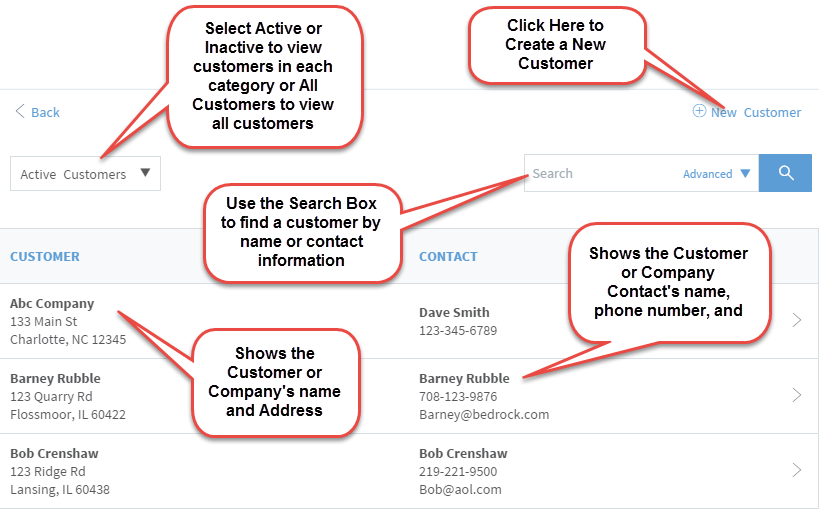
-
Click on New Customer.
-
You can also skip steps 1 and 2 by clicking directly on the New button on the Customers for SaaSphalt tile.
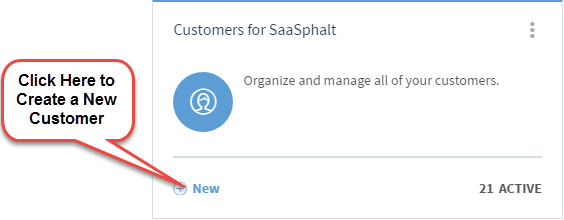
-
Enter all the contact information that applies.

-
Enter the Job Site information.

-
If the Billing Address is different than the Job Site Address, unclick the box next to Billing Address same as Job Site and enter the Billing Address information into the corresponding text boxes.
-
Enter any additional info, such as Zone and/or Property Type.
-
If this is a new Job Site of an already existing customer, click the Jobsite of drop-down menu and either scroll down or use the search function to find the corresponding customer.
-
Click Save