Important Terms
Solution No. 65
Field (input): A field is a box where information can be input on the screen. There are many different types of fields
Text Field: The most common type of field. This field captures information as you, the user, type into the box. Each of the boxes shown below are Text Fields
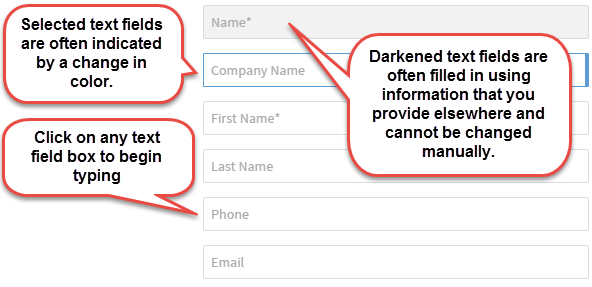
Drop-Down Field: This field contains preset values that you can choose from, usually by clicking on an arrow next to the box. Often the list depends on the variables that you created (whether by personal input or through your QuickBooks). The image below shows a drop-down field being used. Many Drop-Down Fields also contain search boxes (see below) to help make finding the correct object easier.
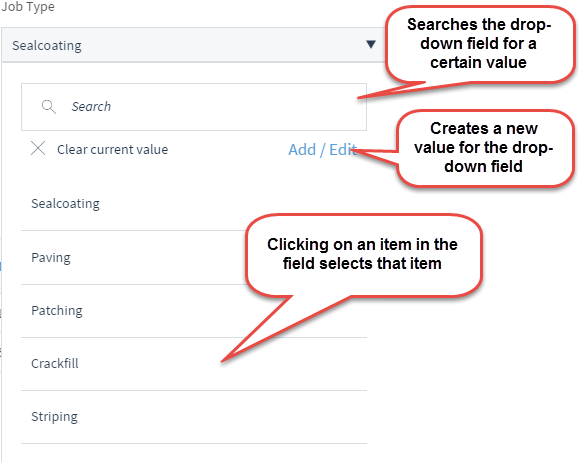
Search Box: A text field that, like the comparison field (see below), helps you find information by showing what you type in the field. For example: If you are looking for a customer named Clark Kent, typing "Clark" into the search box will return any item containing the letters C-L-A-R-K together in that order. While this might help you narrow it down, you might wish to narrow it down further by adding more terms. For example; typing "Clark Kent" will bring only back items containing both "Clark" and "Kent". However, this might also bring back every Clark that lives in Kentucky or Jonathan Kent who lives on Clark Street. So, remember, the more precise you are, the easier it will be to find what you are looking for.
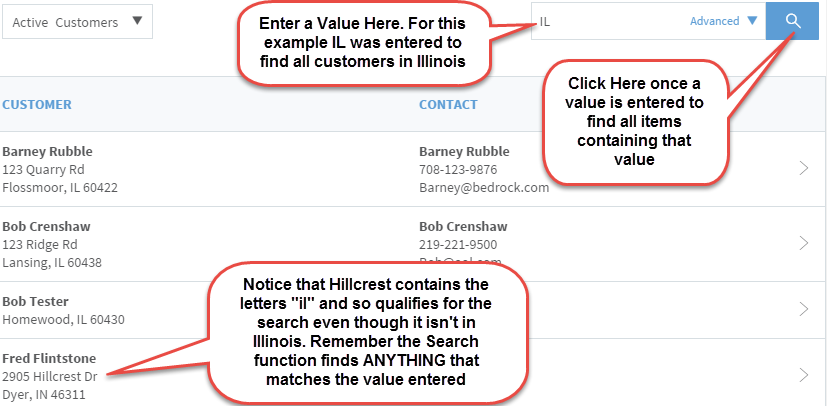
Comparison Field: Also known as a filter field; helps you find information by comparing the options to a set of filters that you decide.
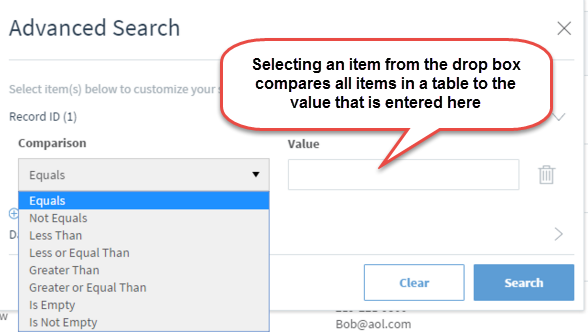
Check Box: These small boxes usually appear next to text. Like the check boxes that you fill out on every form throughout your entire life, checking this box usually indicates whatever the text next to it is true. Often times, if there are multiple options, a main check box is available that when clicked will click all the other check boxes or when unclicked will unclick all the other check boxes.
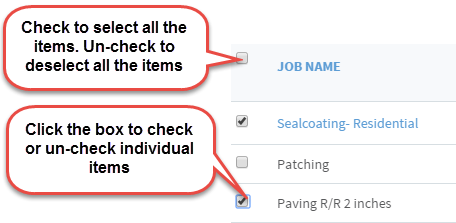
Button: While this might seem like a really simple concept, a button is much more than simply an icon that you click (although, it IS also an icon that you click). A button, like many of the other objects in SaaSphalt is designed to perform a list of actions according to your specifications. Buttons, are often fully customizable in terms of look and functionality, and can be assigned permissions based on the role of the person accessing it.
Tables, Records, and Fields (data): For those of you familiar with databases, this is probably old hat. But for those who aren’t, don’t worry, it’s fairly simple. A table is a collection of related information (or data). A record is an item in a table that contains all or most of the data about that specific item. A field is a much more specific bit of information (pun intended for you fellow computer geeks) that is contained in a record.
- Think of these as a filing cabinet: the table is the cabinet itself, the records are the folders contained in the cabinet, and the fields are the individual papers held in the folders.
- For a real world example: You have a table named ‘Commercial Customers’. One of those records is a company named ‘ABCD Enterprises’. This record contains the fields ‘Contact Name’, ‘Contact Number’, ‘Billing Address’, and so on.
The best part about SaaSphalt, is that it takes all this information directly from your QuickBooks account and gives you access to it, without you ever having to know the difference between a table, record, or field (though it might be helpful knowing it outside of SaaSphalt). Even better, when you make a change to SaaSphalt from a synchronized (or synced) computer, it will update your QuickBooks account in real-time. No more pesky double-entry issues!
Applications: You might be familiar with the term Applications (or Apps) from using a tablet or mobile device. Well in SaaSphalt, they are basically the same thing. An application is a piece of software (otherwise known as a program) designed to perform a specific function or task. All the apps present on SaaSphalt work together to facilitate a certain task and are fully customizable to better fit the user's needs.
Packs: Groups of applications designed to work together to accomplish specific tasks are often called Packs. Certain packs are necessary for SaaSphalt and will be selected upon account creation, but more packs are available through the Method Marketplace (additional packs beyond those offered in your SaaSphalt package may result in additional fees to your account).
| Created by | Matt R. on | May-23-2013 |
| Last modified by | Matt R. on | Nov-13-2016 |