Custom fields not accessible on transaction screens
Solution No. 213
QuickBooks Online (QBO) allows you to create your own custom fields on invoices, sales receipts, refund receipts and credit memos (not available in QBO Basic or Simple Start). You can have up to 3 custom fields with a limit of 30 characters per field. QBO allows you to create these fields but they have not provided access to these fields for IPP ("Intuit Partner Platform") developers as of yet.
To see custom fields on your QBO invoices, sales receipts, refund receipts and credit memos:
- In QBO, click Your Account > Customize Preferences > Sales Form Entry
- Under Custom fields you should see a checkbox beside the fields which will enable or disable them.
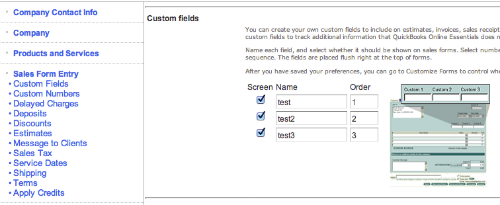
Resolution
While QBO provides access to a limited number (3) and size (30 characters) of custom fields, Method CRM has no limits. In Method CRM you're free to create an unlimited number of custom fields for a wide variety of data sets. You can validate data entry based on values in the custom fields and you've got the freedom to store this data in custom tables you design.
Notes
We would like to see this update in the next release of IPP, V3 but there is no timetable specified from Intuit.
| Created on | Aug-17-2012 |
| Last modified on | Sep-17-2015 |