How to enable MethodSupport user
Solution No. 894
The MethodSupport User is a specialized user you can add that allows our support team direct access to your Method account. This user has administrative privileges and is meant to allow our support team to provide you with "hands on" help without having to come to your home or office.
MethodSupport must be enabled in order for our team to:
- Replicate issues you're experiencing to troubleshoot
- Check your account settings
- Customize your screens
and much more. If you call into support asking for help, chances are we will ask you to enable MethodSupport. Here's how to do it.
MethodSupport does not have master admin permissions, which means we cannot change your subscriptions or increase/decrease users on your account.
- Click the Customize tab and then select the Users tablink.
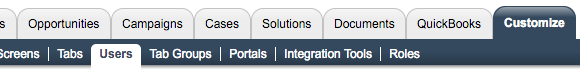
- Under Edit an existing User, you will see a user named MethodSupport.
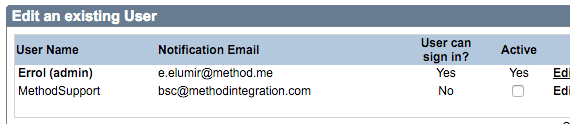
- In the Active column, check the checkbox. A dialogue box will pop up informing you MethodSupport has been granted access.
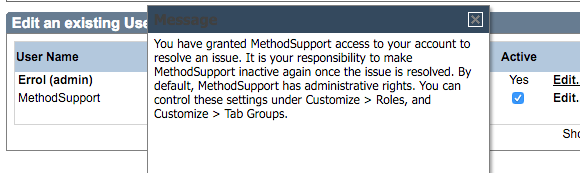
And that's it! Your Method Support specialist can now access your Method account to give you the support you need.
[top]
| Created by | Caleb J. on | Apr-08-2016 |
| Last modified by | Caleb J. on | Apr-08-2016 |